
For celebrating Halloween holiday, ArcheAge is holding a Hallowtide Screenshot Contest for all of the ArcheAge subscribers. The Contest is calling all vampires, zombies, skeletons, ghosts etc. to compete for the final reward of a Black Tiger Mount with a matching set of armor.
Contest Starting Date: 20th, October , 2015
Contest Duration: From 22th, October to 3rd, November
Winner Announcement Date: 6th, November in offical live stream and players can also check the information on ArcheAge’s website.
Prizes for the winners:
l A Black Tiger Mount and matching mount armor for 10 winners.
l 20 Demon War Tokens and 20 Merit Badges for 10 Honorable Mentions.

Brief Guidelines of the Hallowtide Screenshot Contest:
l Players can choose any scences related to the subject of Hallowtide. Example, scare or make fun of your playermates, decorate your house for Halloween, dress up for Halloween party, etc. In a word, try to use your imagination to take fun and gorgeous screenshots for the contest.
l The screenshots must be raw and unaltered ones.
l Players are not allowed to take photos of others’ property for the contest. In another word, a player who would like to take his/her decorated house as a main source of a screenshot, then the house must belong to him/her. Therefore, players must take a second screenshot that shows both their character name and the property details pane.
l It will be disqualified or deleted of screenshot if players do not choose the entry of “safe for work”.
l Players’ entry cannot use content that is copyrighted or trademarked, including custom logos.
l Remember that the rule is “One entry per person”.
l Post entry as an attachment or linked image in the offical ArcheAge Contest forum thread.
How to take screenshot in ArcheAge?
l Press Ctrl + F12 to enter screenshot mode. The camera angles can be rejected in the screenshot mode.
l Press F9 to save the photo.
l Press F12 to remove UI.
l Founctions of Depth and Blur can also be used by players for taking screenshots. See more information of the Screenshot Mode below.
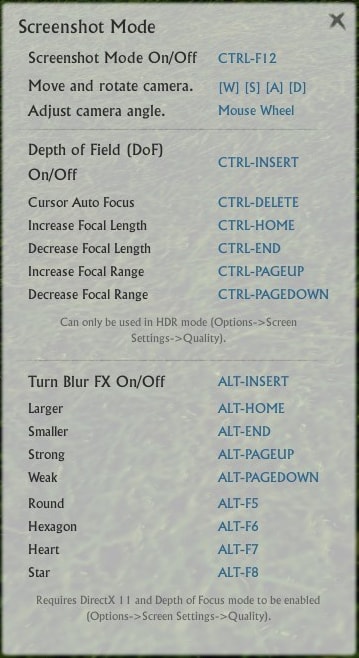
Well, after getting all above information of the contest, it’s time for players to stock some ArcheAge gold for fancy costumes and house décor in order to win the screenshot contest.
Buying ArcheAge gold (ArcheAge gold kaufen) at Mmogah.com is fast and safe. As a professional gold seller, we provide both gold selling and Archeage power leveling services to players. we also have improved ArcheAge gold compensation guarantee to our buyers if their gold unfortunately is recalled by Trion World company. Click the article for more details of ArcheAge gold trade via Auction House “How to Get Fast and Smooth Delivery when Buying ArcheAge Gold at Mmogah”.



