As Diablo 4 continues to expand with new features and quality-of-life improvements, Blizzard has introduced the Armory, a much-needed tool for players who enjoy experimenting with different builds. This guide will cover everything you need to know about the Armory, including its purpose, where to find it, how it works and its limitations.
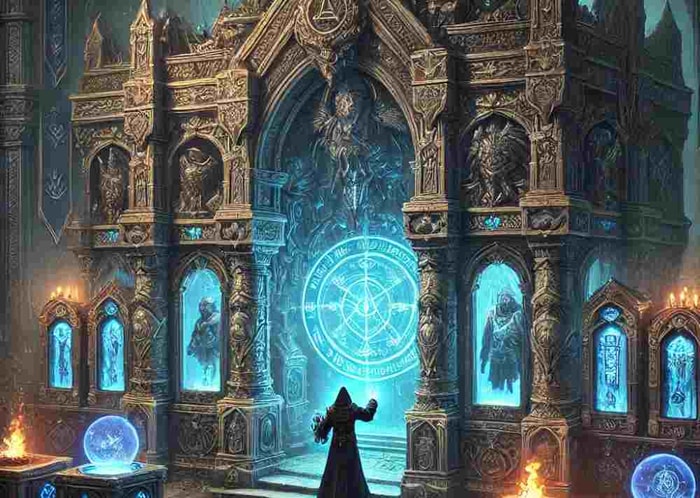
What is the Armory in Diablo 4?
The Armory in Diablo 4 is a build-saving system that allows players to store, switch, and manage multiple character loadouts effortlessly. Instead of manually swapping out gear, skills, talents, and Paragon Boards whenever you want to play a different build, you can save your setup and instantly switch to another with just a few clicks.
Key Features of the Armory:
• Multiple Build Storage: Save different builds for various playstyles, including PvP, PvE, and boss fights.
• Instant Loadout Switching: Equip an entire setup (gear, skills, and Paragon points) with one action.
• Skill and Talent Memory: Your skill tree and Paragon Board configurations are saved along with your build.
• Quick Adaptation: Ideal for players who frequently switch between farming, high-damage boss fights, and defensive builds.
Why is the Armory Important?
Diablo 4 encourages building diversity with frequent balance changes and new seasonal content. The Armory makes it easier for players to try different setups without the hassle of manually respeccing and re-equipping gear. This is especially useful for:
• Nightmare Dungeon runners who switch between AoE clearing and single-target boss damage builds.
• PvP enthusiasts who need optimized builds for the Fields of Hatred.
• Class experiments allow players to test different skills and gear without changing their primary setup permanently.
Finding the Armory in Diablo 4
The Armory is available in major cities and hubs across Sanctuary. These locations typically house essential NPCs like the Blacksmith, Occultist, and Stash, making them the perfect place to store and access your builds.
Where to Find the Armory:
• Kyovashad (Fractured Peaks)
• Zarbinzet (Hawezar)
• Ked Bardu (Dry Steppes)
• Gae Kul (Kehjistan)
• Major player hubs and town centers in expansions and seasonal updates
How to Use the Armory:
1. Locate the Armory station – This is a large cabinet-like structure in towns, usually near the Stash or Blacksmith.
2. Interact with the Armory – Open the interface to manage your saved builds.
3. Save a Build:
• Equip the gear and skills you want to save.
• Click "Save Build" and choose a slot.
4. Load a Build:
• Open the Armory interface.
• Select a previously saved build to switch instantly.
5. Manage Builds:
• Delete old setups to make room for new ones.
• Rename builds for easy organization (e.g., "Speed Farm Build," "PvP Build").
The Armory's UI is designed for quick navigation, allowing you to switch builds efficiently before tackling different content types.
Limitations of the Armory in Diablo 4
While the Armory is a fantastic addition to Diablo 4, it does have some restrictions that players should be aware of.
1. Limited Build Slots
• Players are given a set number of build slots per character.
• If you run out of slots, you must delete or overwrite an existing build.
• Blizzard may expand the number of saved builds in future updates.
2. No Automatic Gear Storage
• When switching builds, the unequipped gear does not automatically move to your Stash.
• If your inventory is full, the system may prevent you from swapping builds.
• This can frustrate players who don't frequently manage their storage.
3. Paragon Board and Glyph Restrictions
• While the Armory saves Paragon Board setups, it does not automatically reassign active Glyphs.
• Players may need to manually reinsert Glyphs into their sockets, especially if they use different setups for different builds.
• This adds extra steps when switching between high-end game builds.
4. Gold and Resource Costs
• Respeccing skills and Paragon Boards still requires gold and materials.
• If you frequently alter builds, you might need a large reserve of D4 gold for respec fees.
• The Armory does not refund gold or resources spent on respeccing—you must still pay if you manually change anything.
5. No Shared Armory Between Characters
• Saved builds are character-specific, meaning you cannot transfer a build to another character.
• Even if two characters of the same class use the same items, they must individually save and manage their builds.



