PoE Trade Macro is an Autohotkey (AHK) script that provides several convenient QoL features for Path of Exile Trading. This includes automatic price check macro. In this guide of PoE, MmoGah (a Golden Brand seller in the game market, ranking Top 3 during searching “PoE Currency”, “PoE Items”, “PoE Exalted orb” and “PoE Chaos orb” in Google) will show you how to install and use the PoE Trade Macro, which will let you price check and get item without leaving your game client. This macro does not actually interact with your client at all. So it’s fine under Path of Exile's Terms of Use.
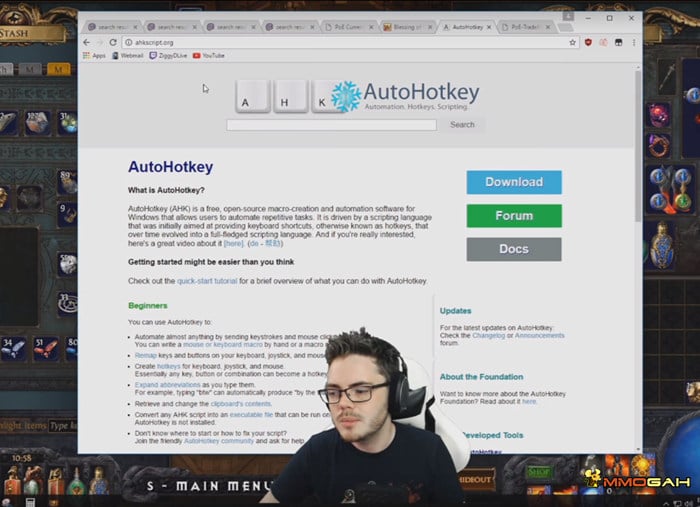
Install AutoHotkey on your System
This tool is a very handy quick reference guide to allow you to leave game a little less often while you're playing. It's super useful. I use it all the time. First, what you're going to need is AutoHotkey, so let's head on over here. "ahkscript.org" is where you're going to be getting it. These links will be down in the description below. Simply just download this and install it and then you can just close. They'll be like a notepad that pops up. Just close that. All you need to do is have AutoHotkey installed on your system. You don't need to have open and running or anything like that. It's essentially a system by which you can create and run different scripts. You can create your own scripts if you like. I have some for doing a few little bits and pieces like posting links and things like that. But most importantly for Path of Exile players, it's going to allow you to take scripts that other people have created and use them.
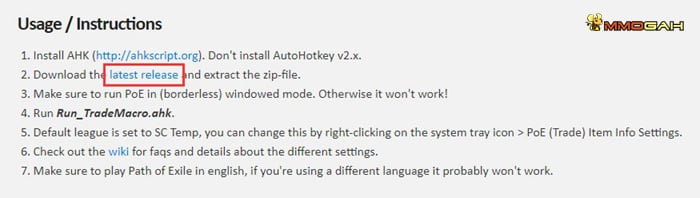
So once you've installed AutoHotkey script you're going to want to go to this site just here and download the latest version of the purely trade macro.
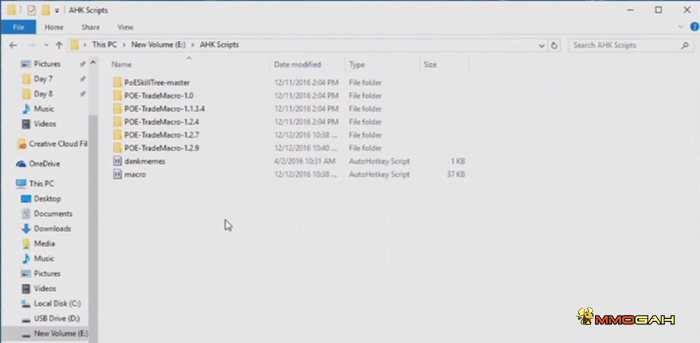
So once you've installed AutoHotkey script you're going to want to go to this site just here and download the latest version of the purely trade macro. And what you're going to do here is download the source code zip. Now once that's downloaded, simply open it up. You'll get a file. You can simply create another folder somewhere in your desktop, just name it something like AutoHotkey scripts. Then click and drag this over to the folder. So once you've got the most recent version of the PoE Trade Macro extracted, go into the folder and then right click run only this. So it's cleverly named. Simply right click it and then click "run script".
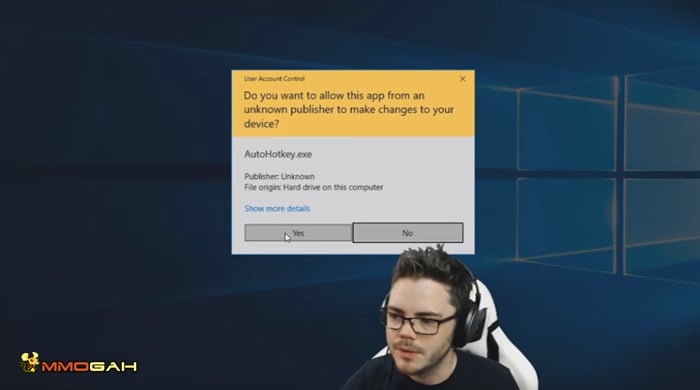
Now you'll get a pop-up box like this, depending on the version of Windows you're running. Just simply select "yes" and it'll take a little bit to initialize and then once it's booted up, it'll actually just kind of hide down in your system tray. So it's not really something that pops up on your screen or anything. If you want to see that it's running, you can simply click this show hidden icons button down here.
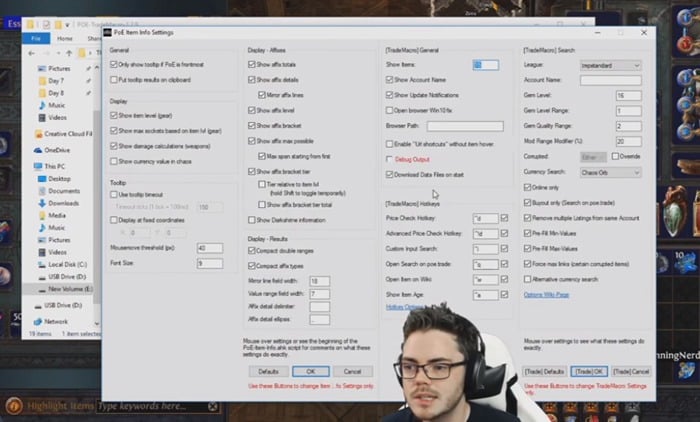
PoE Trade Items Info Settings
Before you start using it, you're going to want to right-click this and go to PoE Trade items info settings. We can open up this now and this is where we can customize how the script works. First thing you're going to want to do is select your current league. For example, if you're in breach softcore, you're going to want temp standard does in temporarily standard. It's not really necessary to input your account name but you can do that if you want. What I like to do here is to help with checking quality gems. I like to put gem level range at 1. It starts off at 0 which will just ignore this option and gem quality range of 2. Now if you search for a quality gem, then what's going to do is going to search for quality gems plus or minus 2 from that. This will search for a range of 5 to 9 which I find quite handy. Searching for exactly that amount of quality is usually not very helpful. There's a bunch of other options here, but those are the main ones and the primary ones you need to worry about. So once you've set those just hit trade ok.

Checking Roll Ranges - Ctrl C
Now I'll actually run you guys through the use of this. Because there's quite a few things you can do with this piece of software. Now the first one is checking roll ranges and this is a very helpful one here. It'll show you the affixes on an item and how far they can roll, like the ranges in which they can roll. This is a best estimate based on the knowledge that the script is able to glean form the item. It's not always super accurate things, like rarity for example, can be a prefix or a suffix and it can be difficult for the script to find out, but simply to do this you're going to press Ctrl C. Ctrl C will bring up this which is your item info script. You'll see that the roles are there and the amount that they can roll between. So we know that 68 life is between the bracket of 60 and 69. It's at the top end of that. It will also tell you whether some things are prefixes or suffixes. But just be aware that some things might not could be completely accurate and might not be able to figure some things out, but it's still great reference. This also quite handy for checking the roll range on unique. So you find a pair of face breakers and you're like what are the roll, is this a highly rolled pair of face breakers. I can't actually remember, then you can press Ctrl C there, and you'll get the range. It says 600 to 800 is the range here.

In-game Price Checking Tool - Ctrl D
The next useful thing is the in-game price checking tool. That is by default Ctrl D. When you click this, when you press these buttons, it'll start running a search of PoE trade and then we'll pop you up a box with a list of results. You can see the age of those results how long ago they'll posted, so that we can see that there's one Doryani's Catalyst up. For it's been off for 2 hours. It's listed a 1.5 exalts and it's got some other listings there in chaos orb and things like that as well.
Something I want to emphasize here is that this should only be a quick reference and should be your first point of call. It's useful for finding out if something is potentially valuable or if something doesn't have variable stats then it can be useful for finding out the price. Something I quite like to use this for is for checking currency rates. For example, press Ctrl D on an exalted orb here, and I can get a quick reference of what are the current exalted orb rates. What you want to be very careful of with this is though that this is going to give you the worst possible examples of those items. For example, if I control D on this pair of face breakers here, it's going to list up the face breakers that are rolled like 6% increase on physical damage. So the worst face breakers are worth one chaos. It's giving you the bottom result, the cheapest result. However my face breakers remained rolled and they could be worth 2, 3, 4 chaos potential.

Show Search Form - Ctrl Q
If you want to open up PoE Trade quickly, you can press Ctrl Q which will run a search and instead open up in PoE Trade. Then what you can do is start looking at the actual rolls and getting some more information. There's no substitute for actually looking at PoE Trade yourself. This is only a quick reference, but still a very handy tool.

Search Function - Ctrl I
Another pretty helpful option that's nice and fast is to press Ctrl I. This will allow you to do a search. Let's say I want to look at what are the prices of a businesses these days. Then I can type a business in there and hit enter and it will run a search for the in-game pop up for a business, then the cheapest businesses are up for about 40 counts. Another pretty handy thing is that item info script can be used for a few different things. Ctrl C once again. Let's say I want to know what the quality bonuses, a quick way of doing that is press Ctrl-C, then you can see temps and increased area damage 420 quality 0.5 per 1 quality handy.
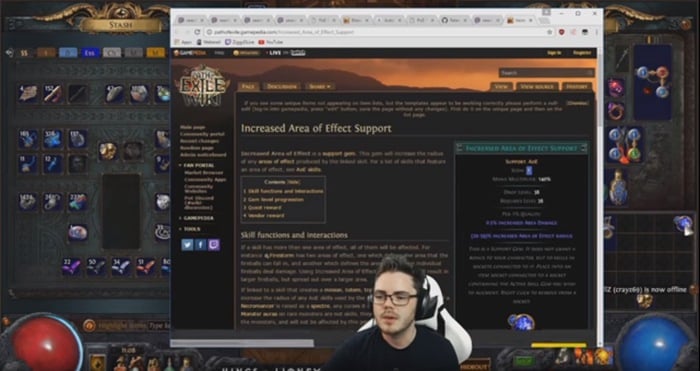
Path of Exile wiki - Ctrl W
Another thing that you can do is actually jump quickly to the Path of Exile wiki. Let's say you want to find out a little bit more information about increased area of effect to make a little faster, you can press Ctrl W and that will open up a wiki page for this item. Now just to further emphasize what this is not useful for this is not useful for price jacking Brad's. You can't really do anything with res with this. The reason is that it's essentially in a search for the name. If I press ctrl D, it's going to look for rings called dire circle breach ring which is not very useful for us. So there's some dire circles up for one alteration but that doesn't actually tell us anything, so don't bother price checking rows with this. You can check the roll ranges as I mentioned, with the item info script, that's quite helpful, but when it comes to price checking rare like this, you're going to actually need to go to PoE Trade yourself and type in the relevant starts that you're searching for.
Just to summarize this is useful, mostly for price checking, getting a quick glance on the prices of unique. Be careful of roll ranges, because it will take the worst possible roll ranges in your price check. It's useful for checking currency rates, useful for checking quality gems once you set up those options I showed you guys, and useful for getting extra information on things. So enjoy yourself!
Thank ZiggyD Gaming and thank you for reading. More updated PoE News will be coming soon. More PoE challenges are waiting for you. If you need a reliable PoE Currency or PoE Items seller to help you Level up, MmoGah.com will be your best choice. As a trustworthy PoE Goods store, MmoGah has over 12 years’ experience in the gaming market, and it is cited as the best place to buy Path of Exile Currency and Items by many players, especially to buy PoE Exalted Orb and PoE Chaos Orb. If you are unfamiliar with it, here is a guide of Where Is the Best Place to Buy PoE Currency, that'll be helpful to you. Whenever you need us, please feel free to contact our 24/7 Online Live Chat.
Help Links:
Path of Exile: 3.6.2 Patch Notes
PoE 3.6 Builds - 5 Starter Builds for Path of Exile: Synthesis
PoE: Betrayal Guide - The Immortal Syndicate-2
PoE: Betrayal Guide - The Immortal Syndicate-1
Path of Exile: Development Plan for 2019



