As you exiles may have seen in GGG's live event last week, they announced that they will add a currency exchange market in the Settlers of Kalguur expansion. Today, we'll go over some of the basics of how to use this new system.
It is important to know that this feature is only available in The Settlers of Kalguur Leagues and will not be available in standard leagues.
The currency exchange can be opened at Faustus in Kingsmarch—a new area in this expansion. Despite using Faustus, this system is for player-to-player trading, so it will not be available in solo self-found. Inviting Faustus to your Hideout is worth inviting, so you can use this feature between Endgame Maps at your leisure without visiting Kingsmarch every time.
Here is the user interface for the Currency Exchange Market. Here, and here, are where you can select which currency you want to trade for and which currency you want to trade away.

By selecting these buttons, it will open a window that displays all possible items that can be traded through this system. When selecting the currency you have, it will consider your inventory and the number of your stash tabs, so you don't need to move it out of your stash first.

At the top here, you will often see a section called "Popular". Most people trade using common currencies, like Chaos Orbs or Divine Orbs.

When inputting the currency you're hoping to get, the popular category will include a subset of the items that have been used to trade for that currency recently, specifically the 12 items with the highest trade volume. It is highly recommended that you select one of these popular currencies to fulfill your exchange quickly.
Now that we have selected both the currency we want and have, we need to specify a ratio. This ratio shows the best possible outcome currently available for the exchange you are trying to do. If you hover over this ratio, it will show a number of the best ratios available. If you want to get your exchange completed in a timely manner, it is recommended the ratio you set is equal to one of these or similar.
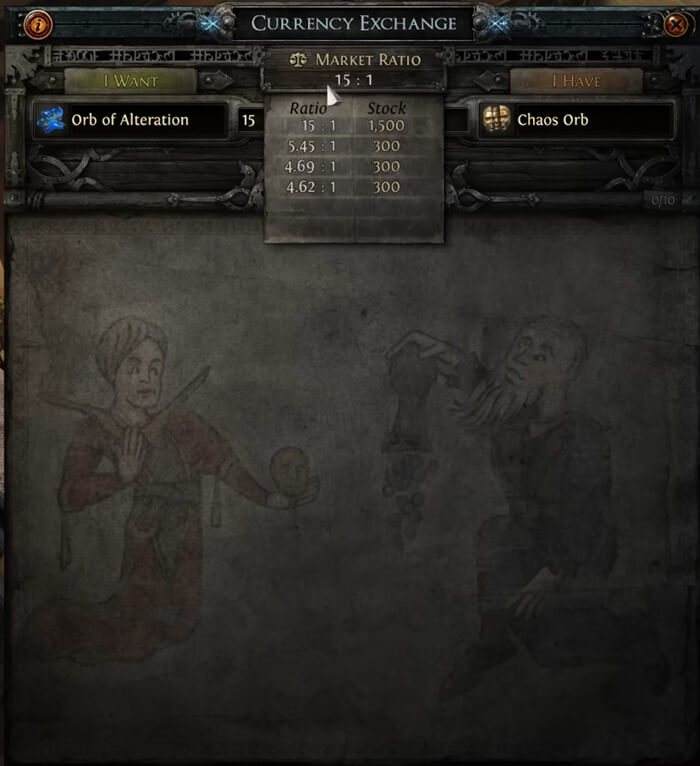
You'll notice that as you increase the amount of currency you want, a gold cost is represented here. In order to trade using this method, you need to pay a gold cost, which you can find throughout Wraeclast in the Settlers of Kalguur League. This value has been balanced around the mid-game campaign, so in the early game, it can be quite difficult, if not entirely unreasonable, to use this system. But by the end of the game, it should be relatively trivial and serve as a nominal cost. As gold cannot be traded, you must be playing the game in order to engage with this system.
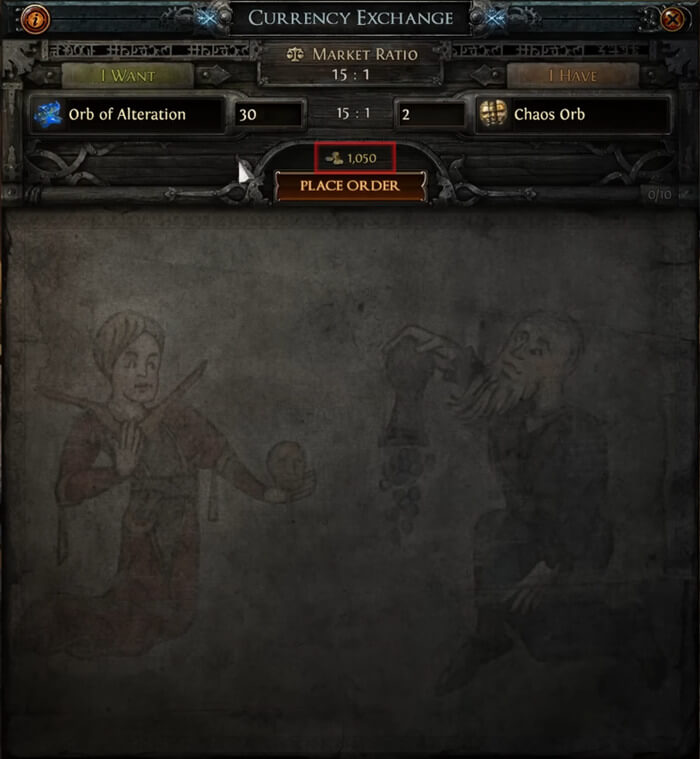
Now we can place our exchange, which we will add here. The moment your exchange is placed, it can start to be filled. So take care to be certain when placing exchanges.
There is a limit to the number of exchanges you can have at any given time. This limit is shared across all leagues. We will be experimenting with this limit.

You are able to watch your exchange be filled in real-time. An exchange can be partially filled, and at any time, you can close your exchange, after which you can take your currency. Closing your exchange will not refund your gold.
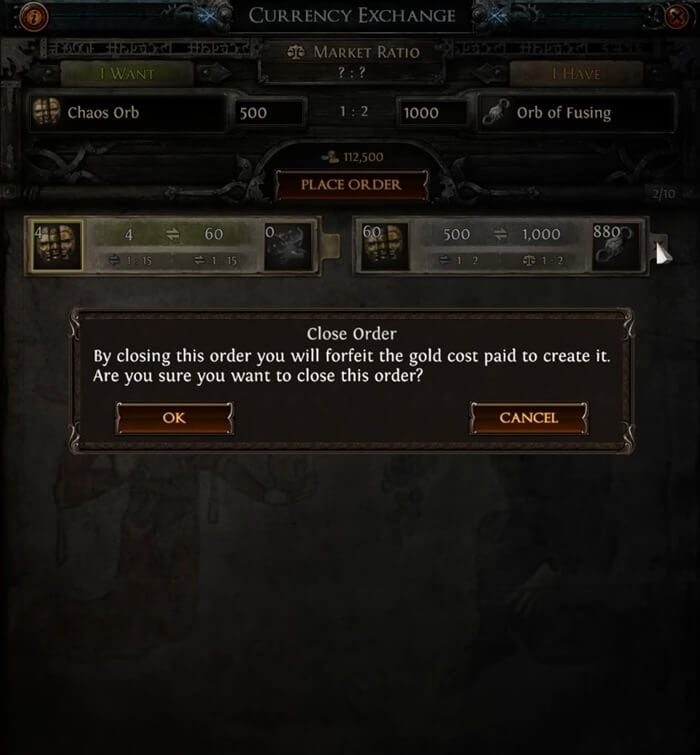
Once an exchange has been completed, you will receive a notification.

If you are offline or missed the notification, you should keep Faustus within sight in your Hideout. He will have this icon above him when he has something for you to collect.
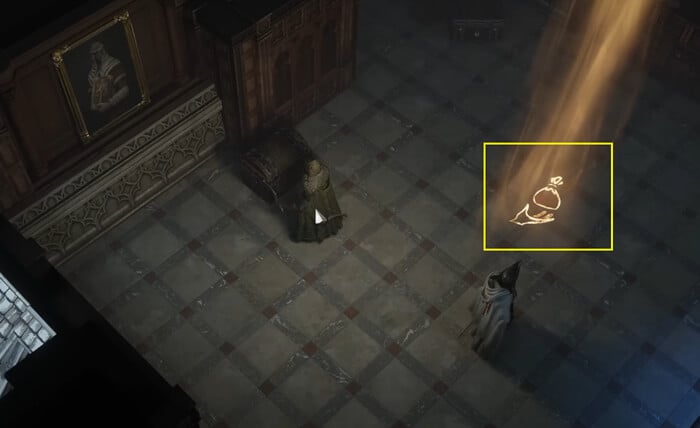
Exchanges that are ready to be collected can be seen highlighted here.

To retrieve your currency, just select it and place it in your inventory. On the keyboard and mouse, you can control the click to move an entire stack and the right click to move as many as would fill your inventory. When using PlayStation or Xbox controllers or similar, you can press square or X, respectively, to do the same.
Pressing and holding those same buttons will move as many as would fill your inventory. You can now also use these same binds to bulk-move currency from your inventory to your stash. When doing player-to-player trades the traditional way, it also uses this key bind for the same action to be consistent across all interfaces.
At any time, you can hover over the information hover provided on the panel to find out more. Or if you need to refresh your memory.
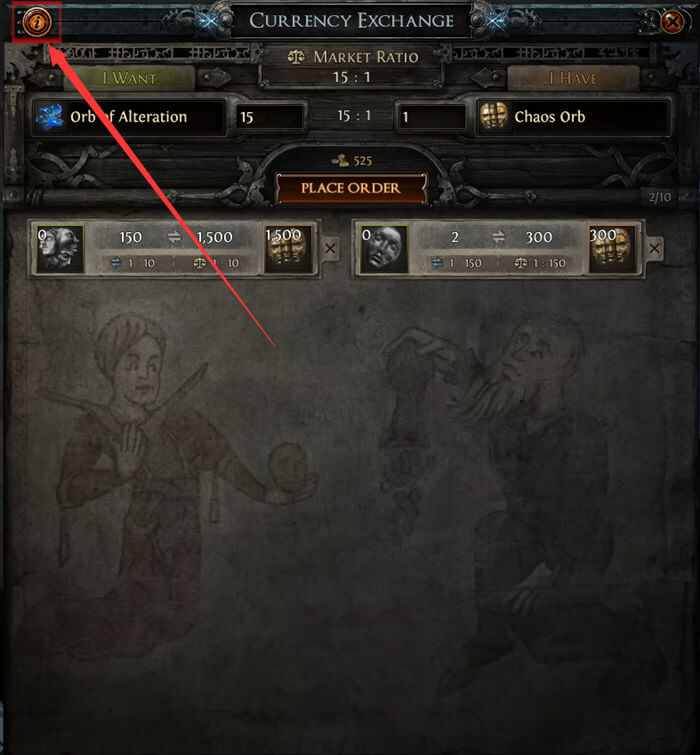
We are very excited to see how the currency exchange market goes in this league and figure out if it has a place in future Path of Exile expansions and what place that might be. We hope to see you for the release of Settlers of Kalguur on July 26th.



