In Path of Exile 2, the trading system is highly dynamic, allowing almost every item to be bought and sold. While this opens up countless opportunities for profit, it also makes determining an item's true value a challenging task. Accurate price-checking is crucial to maximize your earnings and ensure that rare or high-demand items aren't sold for less than they're worth. This guide will provide you with the knowledge and tools to price-check items, list them effectively, and navigate the game's complex economy with confidence.
Why Price-Checking Matters
Path of Exile 2’s intricate trading system requires a solid understanding of item values to succeed. Without proper price-checking, you risk either undervaluing rare treasures or setting prices too high for items that won’t sell. Mastering this process is essential for efficient trading and maintaining a competitive edge in the marketplace. Let's dive into how to price-check items effectively.
How to Price-Check Your Items
1. Compare Similar Items
To determine an PoE 2 item’s worth, visit the trade site ( pathofexile.com/trade2) and search for similar items. Adjust the stats to match your item’s attributes. For example: you want to check the item: Ventor’s Gamble. Instead of entering all stats individually (e.g., lightning resistance, rarity, etc.), simply search for "Ventor’s Gamble." And then clicking a button shown in the figure that will populate the search with the item's stats.

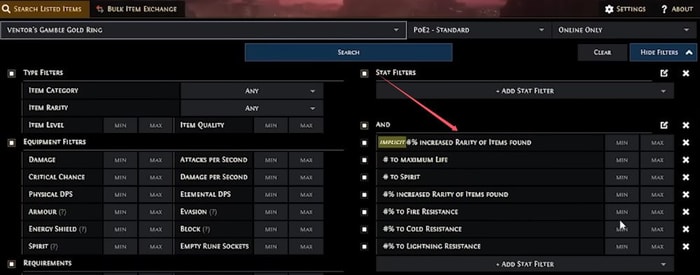
If the rarity on the bottom is 36, we put 30; if fire resistance is 28, we put 25. Repeat for other attributes. This allows you to find comparable items and set a realistic price.
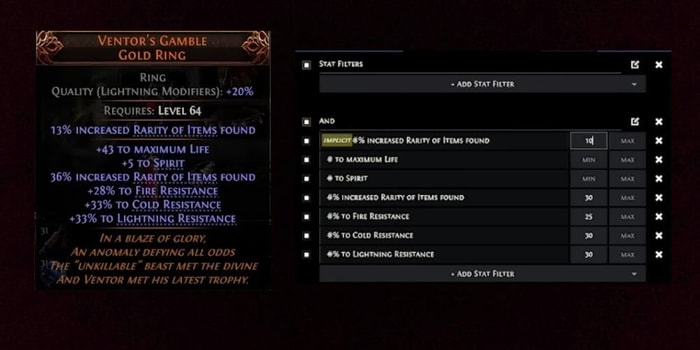
2. Handling Unique Items
If your item has no comparable listings on the trade site, it’s likely unique. You have two options:
• Faster Method: List the item in a public tab without setting a price. Players will send offers, and you can accept the one you’re happy with.
• High Price Strategy: List the item at a high price and gradually lower it until someone buys it.
Advanced Tip: Using the Tilde Sign (~)
If you use this tilde sign (~) in front of your search, you don't have to type out the entire phrase perfectly. For example, if you want to search for "increased maximum energy shield" on a jewel, you would normally have to type the full phrase. But with the tilde sign, you can just type "~inc Max Energy" and it will find it.
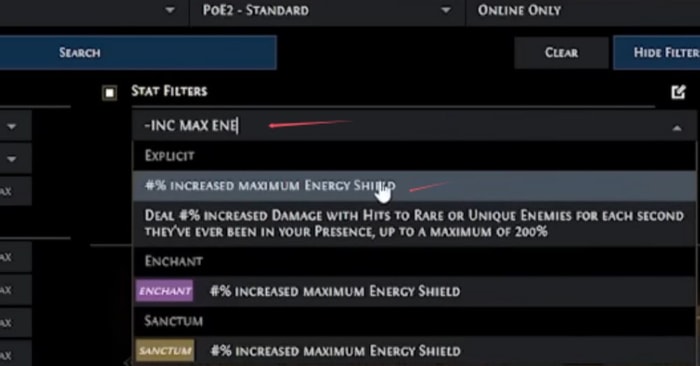
How to List an Item for Sale
After determining the item’s price, follow these steps to list it for sale:
• Obtain a Premium Stash Tab: Purchase one or upgrade an existing stash tab using 15 coins, which are included in Early Access packs.
• Make the Tab Public: Place the item in the Premium Stash Tab and set it to public.

• Set the Price: Right-click the item, input your desired price (e.g., 5 divines), and it will appear on pathofexile.com/trade2.

Mass Pricing: Using Dump Tabs
If you don't want to price check each item individually, you can dump them into a multi-divine tab. For example, you can set the tab to five divines, and if nothing sells, lower it to four divines the next day. This way, you can gradually find the right price for your items.
Avoiding Price Fixing
What is Price Fixing? Price fixing happens when someone lists items at fake low prices to manipulate the market. For example: You search for "Hand of Wisdom and Action" gloves and see listings for 5 divines. However, scrolling down reveals most are priced at 7 divines. The 5 divine listings are likely price fixers.
How to Avoid It:
If you receive multiple offers immediately after listing an item, it may be underpriced. Recheck the actual market value to avoid falling for this trick.
Using Third-Party Tools for Price-Checking
Recommended Tool: Exile Exchange 2
Third-party tools can streamline price-checking. Exile Exchange 2 is an excellent open-source option available on GitHub. Here’s how to use it:
Download: Get the app from GitHub (it’s safe and open-source).
Shortcut: Press Ctrl + Alt + D on an item to instantly check its price or populate the trade site with relevant stats.
Safety Tips:
Avoid logging into tools requiring your Path of Exile credentials.
Never reuse your PoE password.
Avoid apps like PoE Overlay that require Overwolf.
Navigating Currency Ratios (Divines vs. Exalts)
If you want to buy something with Exalts but only see Divine listings, it’s likely due to the trade site lagging behind the divine-exalt ratio. To find exalt listings: Scroll down manually or Adjust the trade filter to show Exalted Orb prices instead of Divine Orbs. This is especially useful for rare items, as the trade site doesn’t allow fractional prices (e.g., 1.2 Divines).
Conclusion
With these strategies, you can confidently price-check and list your items in Path of Exile 2. Whether you’re handling common loot or unique treasures, understanding the market is essential to maximizing your profits.



