Many people play the game FINAL FANTASY XIV, and there are many things included in the game, such as level up jobs, play skills, achievements, and many other things. There are also game settings that can increase the play experience.

Macros are super helpful in many games, FFXIV included. It can make many things easier, like for crafting, one press can get many steps done.
Today let’s see what other things that macros can do for us.
Show and Hide Hotbars with a Macro
/hotbar display 5 [on/off]
/hotbar display 6 [on/off]
Replace the number 5 and 6 with the Hotbar number you want to hide.

Go to HUD Layout, check for the Hotbar number you want to make the macro for, and open the User Macros to create a new macro like in the picture above. Then put the macro on Hotbars you already have or make a new Hotbar to store the new macro.
Go to Keybind, click Hotbar to find where you put the new macros, then assign to a button that you wish to use to show and hide the Hotbar.
If you want to hide the buttons when there is no ability or consumable place, you can go into Character Configuration, Hotbar Display Settings, and select Hide unassigned slots.
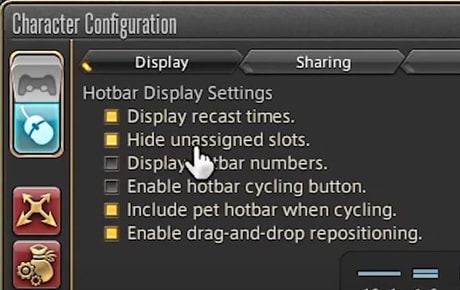
Go into the Character screen, click gear sets and hold the left mouse button to drag the gear sets that you want into the new Hotbars. Then press the new-set button to show and hide the Hotbars.
Suppose you do not want to use the snap job change macro (since the emote is not free and you can not buy it with Final Fantasy XIV Gil but have to buy it with real money). In that case, you can use the mouse to left-click on the icon to change jobs, and you can press the show/hide macro button when you need a job change and hide it when you do not need it.
Job Change Macro with a Snap
If you want the job change macro with the snap, you need to get the FFXIV snap emote from the Mog Station for 7 USD.
The macro is like this:
/snap motion
/gs change 1
/micon “Astrologian” classjob
/snap is the emote.
Motion makes the emote not appear in the chat, so you are not spamming the chat when you are spamming job changes.
will make it wait for one second. If it is too quick for you, you can try for 1.5 or 2 seconds, set it as or .
/gs change 1 is your gear set change, and the number is whatever that gear set is. If yours is 2 or 11, change the number to your gear set number.
/micon “Astrologian” classjob this will get the icon for the job. If you want this for other jobs, you can change the job to other job names, like /micon “Reaper” classjob.

If you do not like these grey icons, you can replace the last line of the macro to '/micon "Soul of the Astrologian" item' to use the job's soul crystal as your macro icon, and replace "Astrologian" with any other job for each one.
You can also add a specific minion to your macro as a fun addition to this:
/micon "Soul of the Astrologian" item
/snap motion
/gs change 1
/minion "Wind-up Alphinaud"
You can change the job and minion as you wish.
Once you have that all set up, you can drag your macros to the Hotbars where you want it. Click the macro for a job change, and then your character will snap first and be followed immediately by the job change.
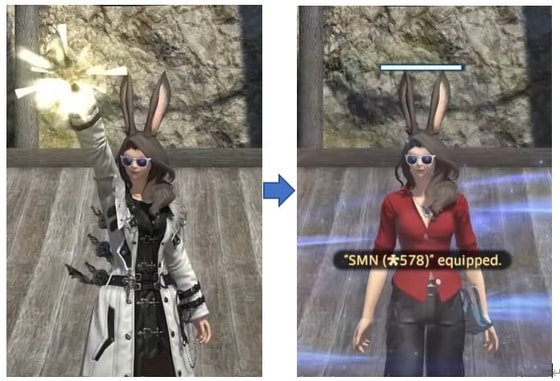
You can change the snap emote to other emotes if you like. For example, use snap for healers/physical ranged, megaflare for casters, backflip for most melee DPS, power up for tanks, and eureka for crafters.
These macros can make the game a lot more fun.
If you like this information, you can visit MmoGah for more tips or news about FINAL FANTASY XIV. They also provide safe and cheap FFXIV Gil, always have FF14 Gil on sale. If you are tired of leveling or grinding anything in-game, like Manderville Gold Saucer Points (MGP) or Player Commendations, you can take a look at their FFXIV Power Leveling to see if they have what you need. If not, you can contact Live Chat to see if they provide the service you need.
Thank you for reading, and enjoy playing FINAL FANTASY XIV.
Related News:
Convenient Tricks for FINAL FANTASY XIV - Quality of Life Tips
Endwalker Leveling Guide 80-90 in FINAL FANTASY XIV
Gatherers Level up Guide 1-90 and Make Gil in FINAL FANTASY XIV
FFXIV New Player Tips




