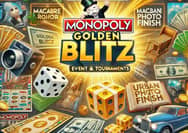Want to connect Monopoly Go to Facebook to save your progress and play with friends? Here’s how to link your account and check if it’s already connected.
How to Connect Monopoly Go to Facebook
Follow these steps to bind your Monopoly Go account to Facebook:
1. Open the game.
2. Tap the menu icon (three lines) in the top right corner of the screen.
3. Tap the blue “Connect” button.
4. Log in to your Facebook account when prompted.
Once connected, your Facebook friends will appear in your in-game friends list, and your progress will be saved across devices.
How to Check If Your Monopoly Go Account Is Linked to Facebook
To confirm your account is bound to Facebook:

1. Tap the menu icon (three lines) in the top right corner.
2. Select “Settings.”
3. Tap “Manage Account.”
4. Tap “Play with Friends.”
If you see a “Disconnect” button, your Monopoly Go account is already connected to Facebook.