Here I have gathered some tips about the game FINAL FANTASY XIV, and there might be one or more that you don't know, which maybe turns out to be a big help to you, take a minute and have a look.
1. Selling Items on the Market Board
There is no need to run to the market board to check for the prices when selling stuff. You can check prices within your retainer by clicking Compare prices and then determine what prices you should list for your items.

If you have items in your inventory that you are trying to sell or get rid of, you can check if there is a Shop Selling Price. If there is, then an NPC sells the item for that price somewhere. If you want to buy more of it, you can check the NPCs' location here.
The Sells for means you can get that much of FFXIV Gil if you sell that item to NPCs. So, when you are in Dungeon or something, and your inventory is full, you can choose some items to discard depending on the Shop Selling Price or Sells for price.
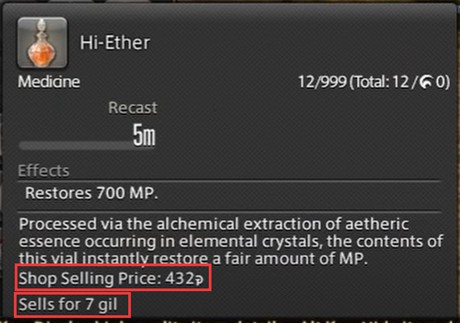
2. See Aetherytes Easily
You can press control (Ctrl) while the map is open to see the Aetherytes if too many quests cover it. You don't have to zoom in to click the Aetheryte to teleport.

3. Unsyncing Content
In the Duty Finder menu, Unrestricted Party allows you to enter duties with your current job level and item level. If you are level 90 and need to do a level 50 duty with an Unrestricted Party, you can enter the duty alone as a level 90 job and finish it in seconds or minutes. It is also great for Weekly Journal.
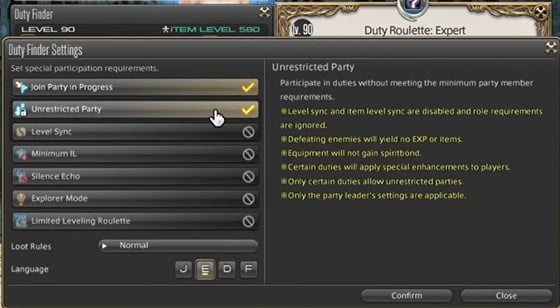
4. Buying Items in Other Worlds
Probably many players know this, but for sprouts, they might not know this yet and sometimes overpay with their limited Final Fantasy XIV Gil. You can travel to other Worlds in your Date Center to buy items selling for a lower price.
There is a website called Universalis, and you can use this website to compare prices, so you don't have to jump from world to world to check for prices.
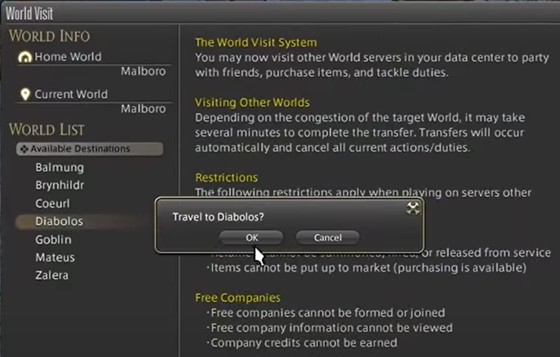
5. Isearch
Isearch stands for item search, type "/isearch" and the name of the item you are looking for or part of the name, and then you will get a list of all the items with that name. If it's a clothing item, you can right-click to try it on, and you can also search it to find out where it is among all your inventories. You can even link it in the chat for your friends to see or try on.
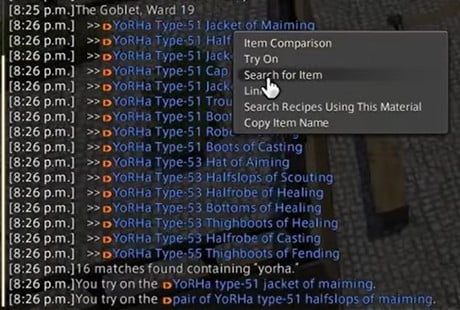
6. Recent Player List
There is a list of the last 50 players you have recently partied with, It is called the Contact List, and you can find it in the Social Menu, and you can add them to your Friend List.
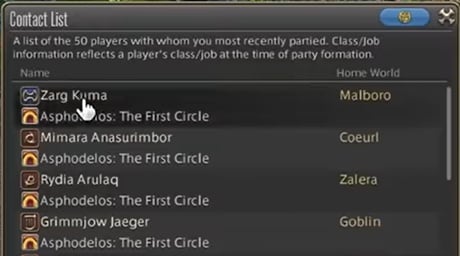
7. Transcendent
Transcendent is a buff you get after you are revived from death, and it makes you invulnerable for about five or six seconds. However, the thing to know about this is that if you use an ability or even try to use an ability, you will lose that buff. So, if you are in a raid or something and you know there will be an AOE shortly after you get up, then you can only move around but don't touch any skills. You can keep that invincibility until the buff wears off, and this can give your healers time to heal you so that you won't get killed right after.
8. FFXIV Camera Adjust
Hold on to the control button, then press the up or down arrow can adjust your camera up or down, which is great for taking screenshots.
There are more tips on Reddit FFXIV if you are interested. Thank you for reading, and enjoy playing FINAL FANTASY XIV.
Related New:




