Lost Ark has some pretty cool features tucked away into its settings menu, but the issue is, lots of them are hard to find! This article explains where to find key things that players are looking for. Let's get straight to the topic.
Overlay Map Transparency
If you press the tab, you're going to open up your Overlay Map. And if you click on your middle mouse button, you can actually move it around, so you can put it wherever you want. But the problem is that some people really like to have their map very transparent or not so transparent. So in the top right corner, we have a Transparency Button.
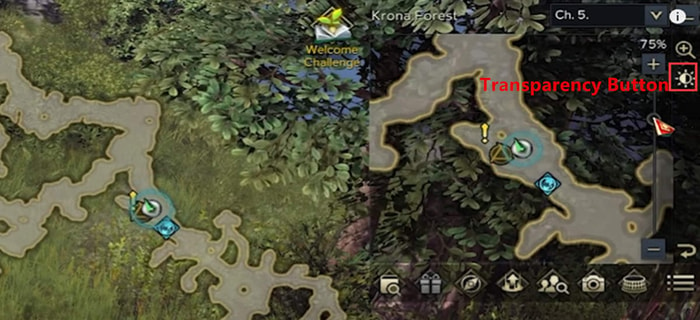
This is going to make both the minimap and your overlay map less transparent. If you go all the way down to the bottom, it's more transparent.
Change Cursor Color
What we're going to talk about is something that is going to affect people who might have color blindness or issues seeing their cursor on their screen. Right now, you can see that I have the default cursor, which is just the kind of red and gold-looking one.

If you actually hold control on your keyboard and scroll your mouse wheel, you can change your cursor, go through different colors, and go back to the original one. So you can choose the one that suits you best.
Change AFK Timer
The next thing I want to talk about is actually changing your AFK Timer.

This is something that's kind of once again buried in a whole bunch of stuff. But if you're somebody who frequently has to leave the game for 15 minutes at a time, then come back and play, this is going to help you avoid having that AFK tag. What you want to do is to open up your settings and go down to Controls and Display.
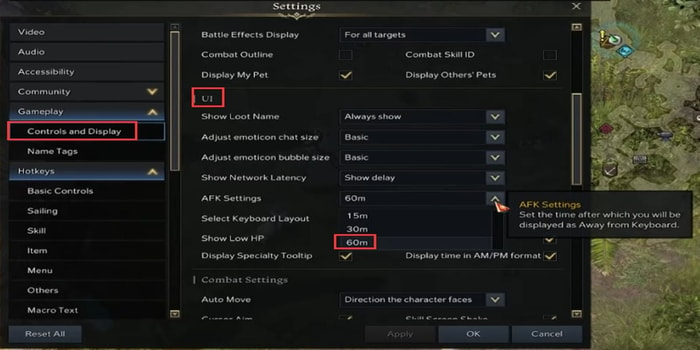
And then, from here, you need to scroll all the way down until you hit the UI, and you'll see AFK Settings. You can go all the way up to 60 minutes. I don't know if this affects your server kick-out time, but this is something to keep in mind if you don't want to have that AFK Setting or AFK tag constantly popping up in your guild list or your friends list.
Show Ping / Latency
Under UI, there's Show Network Latency.
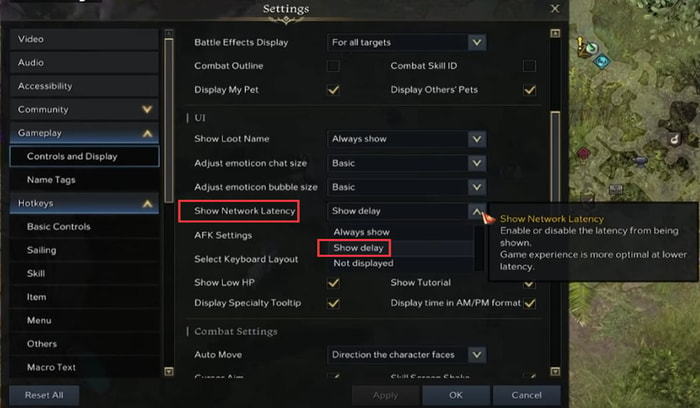
Right now, it's on Show Delay. If you're somebody who always wants to see your Network Latency, you can actually hit Always Show, hit Apply, and it'll appear down here next to your Roster.
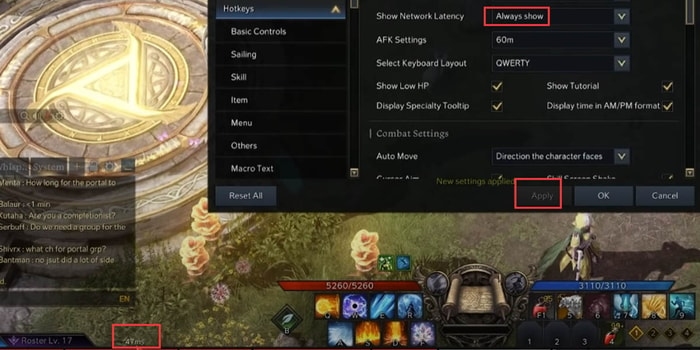
Swap Mouse Buttons
The last thing I will show in the settings menu is how to switch your left-click and right-click. Once you're in settings, go to Hotkeys and then go Basic Controls. If you click this toggle box - Attack with Right - click, these two lock icons will flip.
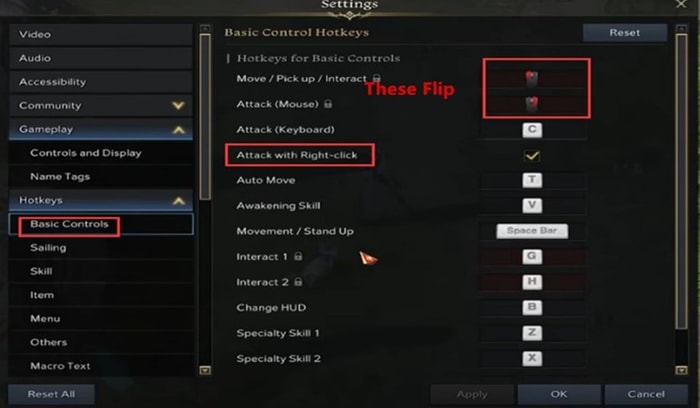
Claim Drop Items
How do I claim Founder's Packs in Twitch Drops? In order to do that, up here in the upper left-hand corner, you're going to see this little white box that's going to have an arrow coming into it. You can see I have 2 items.

This is your product inventory. After clicking that, you can see I have a Battle Chest, two of the same ones actually, and 1 character per Account.
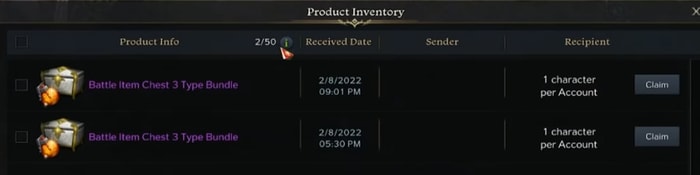
I can either claim both of them or one at a time, but anyway, this is where your Founder Pack and Twitch Drops will be.
Procyon's Compass
The last thing I want to talk about is something that's not necessarily UI-related, but it is something that a lot of people kind of glaze over, and that's the Procyon's Compass.
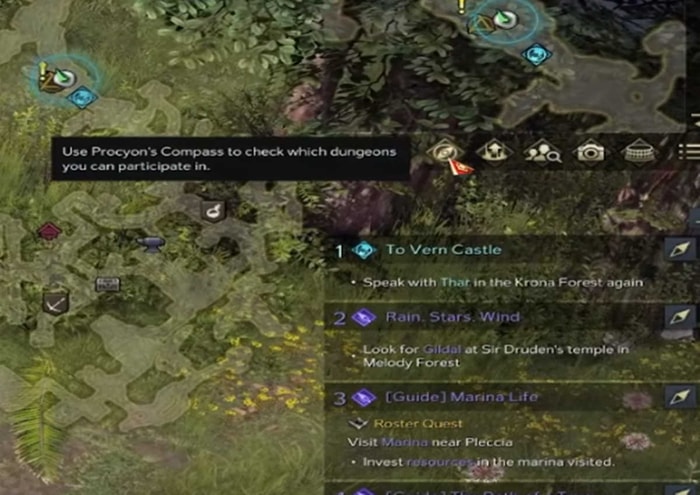
There's a Compass right here. If you click this, this is actually going to show you some pretty cool stuff. These are all things that you can do throughout the world.
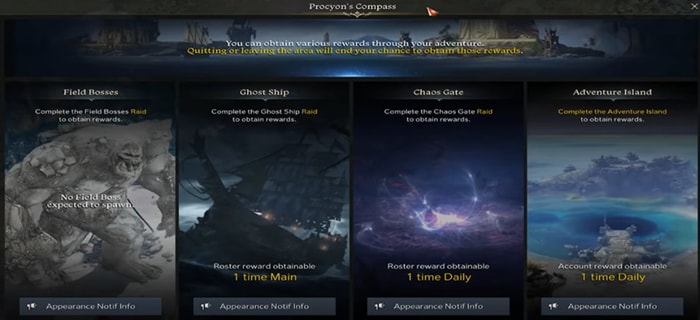
You have Field bosses, Ghost ships, Chaos Gate and Adventure Island. And if you click on these, it'll actually show you the schedule of when these things are going to show up.

We can see for Field bosses, Signatus requires item level 380, and you can also actually click the location to see where he is.

And they'll also show you some really cool rewards. For example, if you have Twisting Phantom Legion for a 302, you can see you get a Rift Piece, a Secret Map, a Rage Rune, and Any Card Pack from this. You can use these rewards to exchange for Gold Lost Ark.
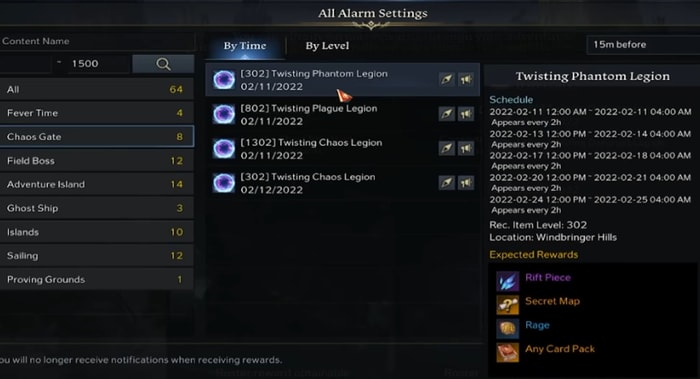
These are all the settings we showed you today, and we hope they helped. If you need to buy gold, MmoGah has cheap Lost Ark Gold for sale. Becoming our VIP member can help you enjoy bigger discounts and save more money. So don't miss it.
Reference: https://www.youtube.com/watch?v=wZkubvnLEeg



