In this article, MmoGah will be showing you some of the most important settings you must enable when playing New World, which range from Key Bindings, Ability Cooldowns, Weapon Skill Visibility, Bandwith Mode, Anti Griefing Settings, Sound Settings, and Voice Chat Modes! These are great settings for solo players and popular streamers that will allow you to control what notifications and accessibility you have in the game.
Select Key Bindings
Go to the action tab, and make sure to select the hotkey for Swap Active Weapons.
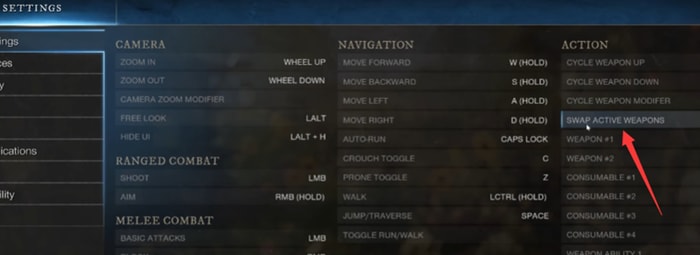
This will allow you to easily switch your weapon with a click of a button, which is actually faster than using the number keys 1 and 2.
High Setting
Go down to bandwidth mode and choose High Setting.
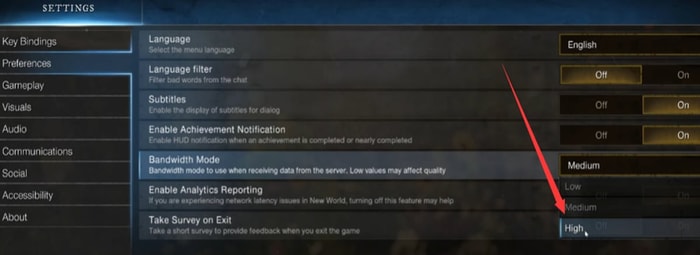
This will allow your network to be prioritized by the game and give an overall smoother playing experience.
Camera Shake
In the gameplay section, scroll down to Camera Shake and make sure that's disabled.
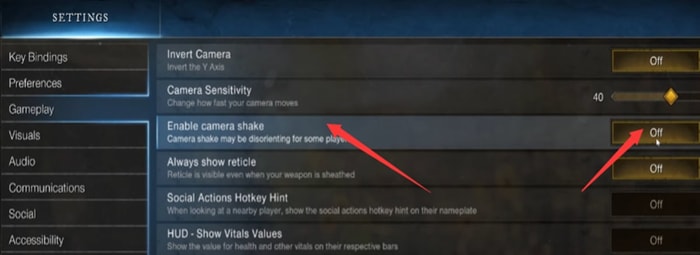
Some large enemies and elite mobs in this game produce camera shake when they attack; by disabling it, you are able to aim much more precisely with ranged weapons.
Always Show Reticle
Make sure Always Show Reticle is on.
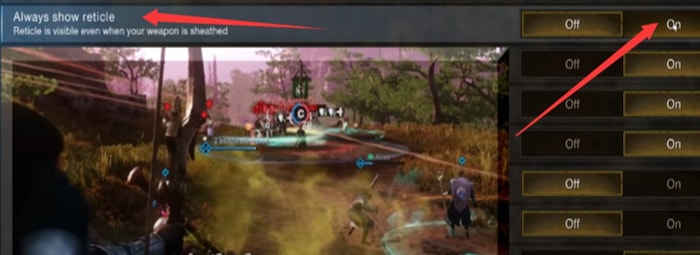
This is a must for any ranged and magic users. It will give you the same reticle as any other FPS game where you can see where your character is aiming.
Always Show Weapons
Scroll down to the hood section, and enable Always Show Weapons.
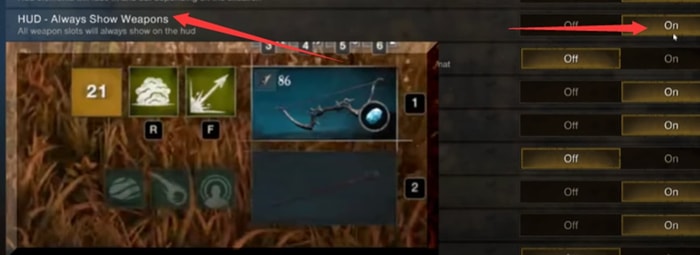
This is vital in knowing when your abilities go off cooldown for both of your weapons.
Show Extra Ability Cooldowns
Enable Show Extra Ability Cooldowns.
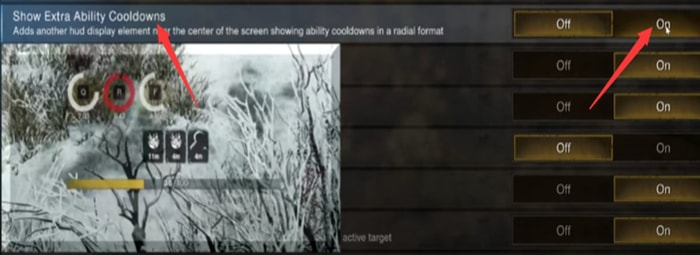
This will give you a cooldown timer for each of your abilities near your health bar instead of just the skill bar. It is great for PvP where every second counts, and you don't want to be taking your eyes off your opponent.
Accept Dual Invites
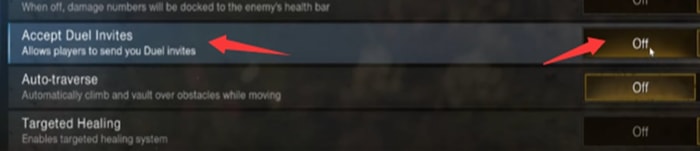
This one depends on the situation. But when you're doing open-world PvP or even gathering, make sure to disable the Accept Duel Invites feature. People have been abusing this to an obscure vision for players, and accidentally accepting one can mean death for you in PvP or someone stealing the note you were gathering.
Fov Slider
In the visuals tab, there is an FoV Slider.
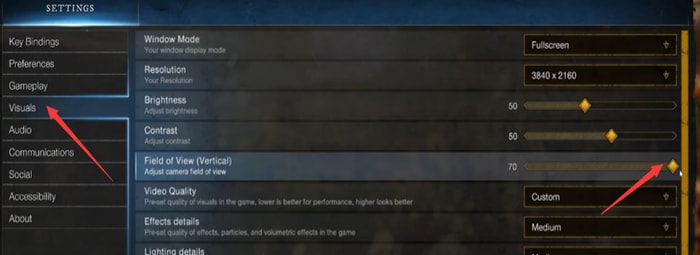
Make sure to slide that all the way to the right. Now this only increases your vertical FoV but still allows you to see further up ahead in the game.
Max FPS
Again in the visuals tab, there is a Max FPS setting.
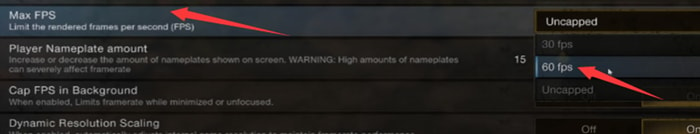
It is vital you cap your frame rate to your monitor refresh rate. Otherwise, the game can take more rendering power than required and heat your graphics card and CPU to very high temperatures.
Output Configuration
In the audio tab, scroll all the way down until you see Output Configuration.
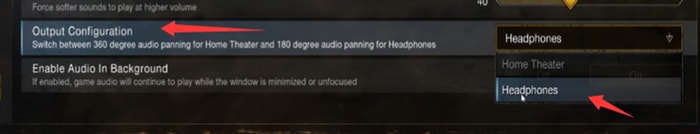
Make sure this is set to whatever sound method you are using. For most of us, this will be Headphones. This allows you to have the proper stereo spectrum and accurately pinpoint where certain sounds are coming from, especially useful in PvP scenarios.
Voice Chat Mode
In a communications tab, there's a setting called Voice Chat Mode.
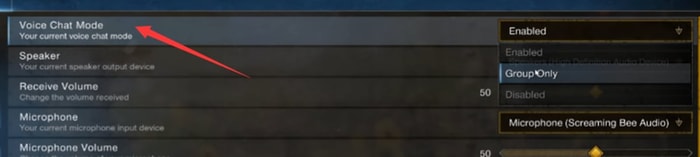
This basically means that anybody with a microphone in a game can openly talk to you in the world. If you prefer to play through the game silently without any immature MMO players screaming in your ear, then I recommend setting this to Group Only or even Off completely, highly useful if you are a popular streamer as well.
These are all the important settings. We hope these will help you with your journey in the fascinating New World. If you are interested to know more, you can follow ExodusArias's channel since most content of this article comes from him.
Last but not least, with the start of the New World, our website has begun to sell NW Coins. Our website has a good reputation and efficient service. It will definitely be your best choice to buy New World Coins.



