Loot Filters make Path of Exile 2 more fun and better to play! The new Loot Filter makes it easy to distinguish between dropped items. And the sound of dropping is exciting to hear. This is P4wnyhof's guide to installing a Loot Filter; where do you find Loot Filters, and how does Console get their loot filters? Welcome to the Ultimate Loot Filter Guide in Path of Exile 2!
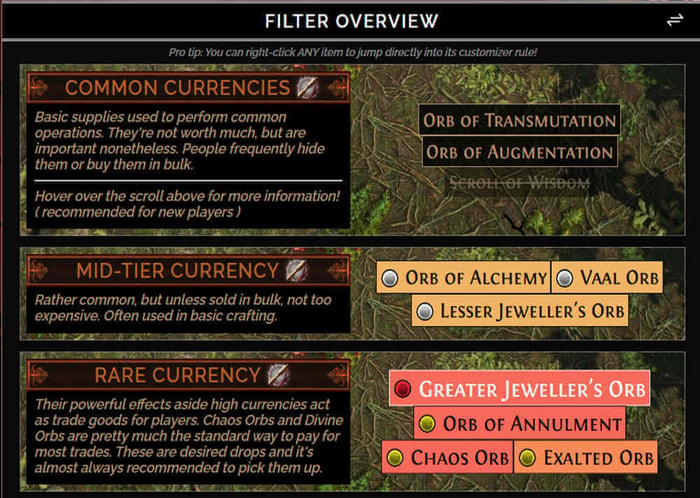
How to Install (Online)
This is the FilterBlade website. You log in with your PoE 2 account. Authorize their access. On top of that, you choose PoE 2 over PoE 1, then choose how strict your filter is. For the campaign, I recommend going for a regular to semi-straight filter. It has a description telling you what it does. The recommended filter strictness for beginners and league starters shows anything potentially useful while hiding the worst of the drops, like absolutely useless stuff. Those 5 to 10 gold drops and other things you don't want to see are filtered out.
The stricter the filter, the less loot you see. For example, this one would hide waystones from tier one to six because you no longer need them; you're already very high in the Uber Stakes Heights, even everything from 1 to 13, and some very stupid items.
Now, there are ways to customize the filter even further. First, let's get it installed. You can choose styles: the normal mode, the dark mode, and also custom sounds. I went for the dark mode as I like how it looks. Then, you can even simulate how the loot would look with this filter. How would this look? Do you like it or not?
Under style, you can even adapt the text colors, border colors, and sounds if you like it. Now that it's out of the way, you go for export to PoE. Then, you choose a name. Let's say this is my strict test filter, and you can sync or download it. Then, I save and sync. This will directly connect to my Path of Exile account. Now, I can go into Path of Exile and check if it's already updated. That's straight dark, and there it is the strict test.
How to Install (Offline)
But now, if you don't want to give the website your account, you could press save and download instead of saving and syncing. The website will tell you where to move the files. In your download folder, you will find the strict test filter. We will cut it out by pressing Control + X, then go into Documents. Look for My Games, then Path of Exile 2, and copy it into the folder. We can even rename it if we want to.
As we open the game, under Options > Game, we can see the filter also exists. The options show that your online filters are not there initially; they only appear as you log in. Once logged in, my online filters are available, too. I can already use this. That's how simple it was.
Customizing Your Filter
What about customizing your filter? Let's say you're playing a ranger who is also a Merc and doesn't want to play anything else. You are only looking for an energy shield and evasion gear and don't want anything else. You are a one-way street with no other characters.
You can go under the Customize tab and scroll down to hide armor classes and weapon types. For example, you don't want to see evasion, energy shield, hybrid armor and evasion, or hybrid armor and energy shield. But you do want to see hybrid evasion and energy shield. Actually, you only want energy shield items to appear because you're looking for your helmet.
With these changes made, you can export, save, and sync. The strict test filter has been updated to do that for you.
Let's deactivate the filter. Now, both items are there, including the helmet. But with the filter, the unwanted item doesn't even exist; it's not shown and won't clutter your ground.
Console Loot Filter
Now, a word to console players. This website is the Path of Exile item filter ladder, featuring popular item filters. You can link these filters to your account right now, although it says the platform is PoE 1 PC, which is unfortunate. However, as a console player, you can subscribe to these filters on your account.
Path of Exile 2 will also be available on this website, as confirmed by Jonathan in their latest patch preview. They acknowledge that the game is less enjoyable without item filters due to the excessive loot. Their solution is to put the filters on the website, allowing console players to subscribe and link them to their accounts. This functionality will migrate to the Path of Exile 2 website in the long run, but it is already built in.
Conclusion
In conclusion, mastering the use of loot filters in Path of Exile 2 can significantly enhance your gaming experience by streamlining the items you encounter, making it easier to focus on valuable loot. Whether you're playing on PC or consoles, installing and customizing these filters is straightforward and highly beneficial. Happy looting!



