There are many hidden tips in Final Fantasy XIV, and some might be useful for you that you don't know yet. I have gathered a few in this article for PC and Controller players. I hope you can learn something new here today.

1. Assign Items to the Hotbar for Tracking
So many things can go onto your Hotbar, including bait, fish, and Gathering items. Why is that important? Well, if it's on your Hotbar, it will display a quantity. During fishing or gathering, it will show you the current amount of these items on your Hotbar, so you don't have to go into your inventory to find out how many more you need or how many you have.
2. Buy FFXIV Gil with a Small Cost of Money
The current FFXIV Gil price on MmoGah is less than one dollar for a million Gil. If you need some Gil, there is no need to take that much time to earn by yourself, you can easily order some from our website, and it will be delivered very quickly. It is also safe to buy FF14 Gil, and I know this because so many players are always returning for more Gil.
3. Change Your Class While Waiting in Duty Finder
Suppose you need to register for roulettes when you are fishing or gathering. In that case, you don't want to spend the entire time just standing around waiting for it to pop (if it will take a while). You can change your class to whatever you want while waiting in the Duty Finder and change it back as soon as it pops. It will tell you that before you can commence, you have to return to your original class, click commence within the time restriction, and you are straight into that Duty.
4. Assign "Hi" and "bye" Macros to a Hotbar
If you are a controller player or too lazy to type it all the time, then you can use a macro to do that, /p Hello, or whatever you want to say. You can also add an emote and assign it to a Hotbar if you wish. Then you click on that macro when you need it.
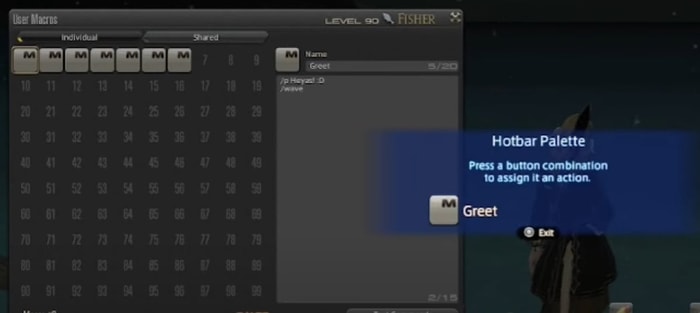
5. How to Change the Macro Icon
When setting your macro, you can select the icon in the top left corner of the edit box and make it something you can recognize. Make sure that you are assigning an icon that inspires you to the thing that's on it.
You can assign any icon in the game to your macros, and the command is /micon "icon name" icon type.
Examples:
/micon "Resurrection" action - gives the Resurrection skill icon
/micon "Eastern Bow" emote - gives the Eastern Bow emote icon
/micon "Carpenter" classjob - gives the default job icon
/micon "Soul of the Dancer" item - gives the job's soulstone item icon for prettier job-changing macros
(For item icons, you must have the item in your inventory or armoury.)
6. Prioritize Your Quests in the Journal
When you have picked up a bunch of quests, but your active quest bar can only hold five quests at a time, it will sort those entries by what would be most valuable to you at your current level. However, you can go into your Journal and force-prioritize the five you need.
7. How to Get Rid of Striking Dummy Hate
When you hit a Striking Dummy, the Dummy will turn red and hates you. It still hates you even if you stop hitting it or put away your weapon. Here is a way to get rid of that fast, which is to walk right up to that Striking Dummy, click on it, then click Reset Striking Dummy Enmity, then it stops hating you.
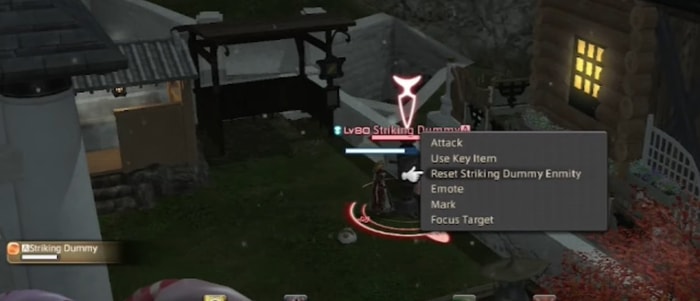
8. How to Change Menu Theme
When you play long enough, you might get tired of looking at the same menus repeatedly. There are three current menu item themes in System Configuration under Theme Settings, including the Dark theme, Light theme, and Classic theme. You can change it, but please remember you have to log out and log back in for it to take effect.
9. Another Use of Waymarks
The Waymarks are not only for dungeons. You can use them in the open world too. If you have a location you want to find again, then you can go to your Waymark settings to place one there, and it will show up easily on your map, and you can see it from a distance or even in the dark.
10. Assign the Aether Compass to Your Hotbar
You can put your Aether Compass on your Hotbar, which allows you to use it constantly while searching for those Aether Currents.
11. How to Change the Menu Size on the Controller
You can change menu size super fast on a controller, just hit L1 plus R3, and it will pop up a virtual Mouse, just hit R3 multiple times to scroll through the UI sizes for the active window. Hit L1 and R3 again to close the virtual Mouse after.
Is any of that helpful for you? Or do you have tips to share? You can leave a comment with your tips. Thank you for reading, and enjoy playing Final Fantasy XIV.
Related News:



